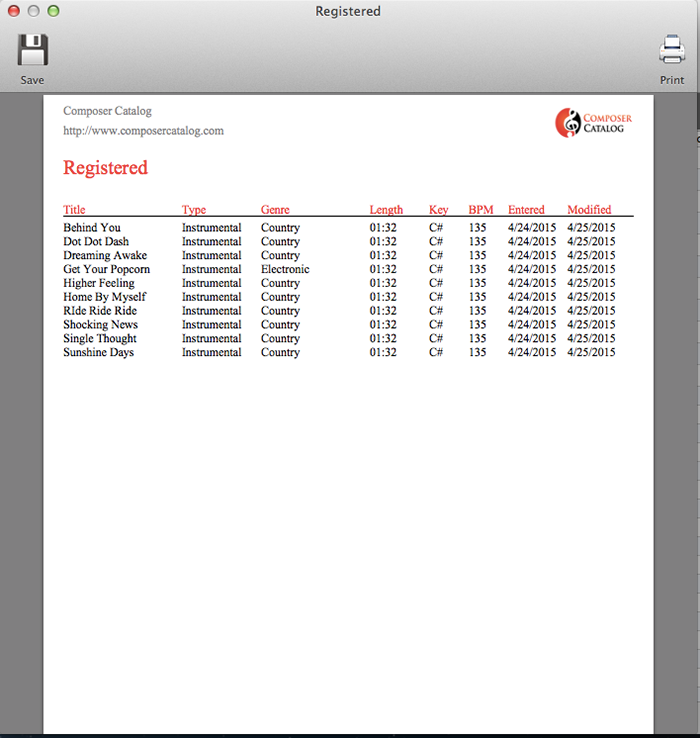
REPORTS >> REGISTERED / NOT
REGISTERED
The registered/not registered
report will give you a list
of all tracks that are either registered with a PRO or not registered.
Select (Y)es or (N)o and click the submit button.
You can also save this report for later reference, or you can also print out.
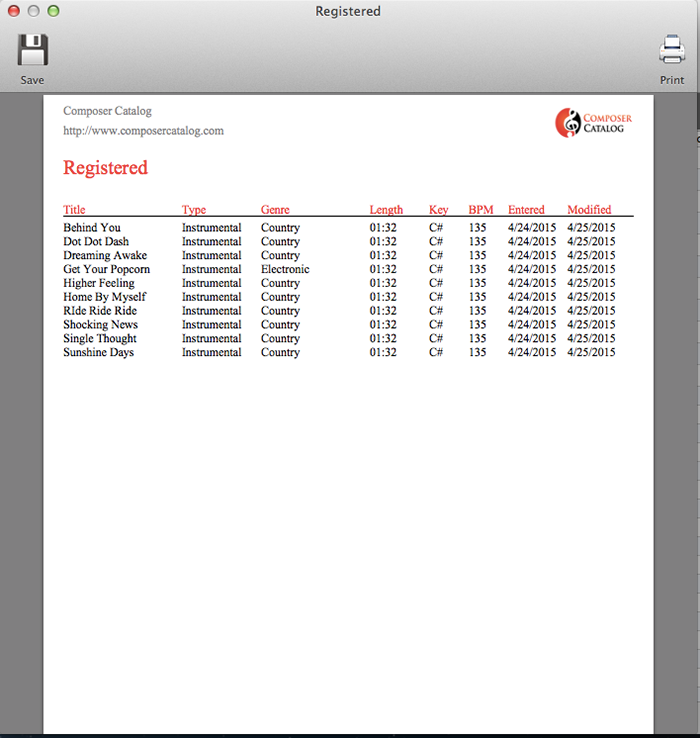 |